SurveyCTO
App Overview
SurveyCTO is a versatile data collection platform designed to streamline the process of gathering field data for research, evaluations, and monitoring purposes. SurveyCTO operates in the cloud, providing users with convenient online access to its suite of tools and features.
At its core, SurveyCTO offers a comprehensive solution for creating and deploying customized surveys, forms, and questionnaires, enabling organizations to collect data efficiently and accurately. In addition to its primary data collection functionality, SurveyCTO boasts a range of advanced features, including robust data validation, real-time monitoring capabilities, and seamless integration with external data systems. This versatile platform caters to a diverse array of needs, serving researchers, NGOs, government agencies, and other entities seeking reliable data collection solutions.
Integration Use Cases:
As SurveyCTO is primarily a mobile data collection tool, often that data needs to be extracted, managed, summarized, and analysed in another system (e.g., database/data warehouse, analytics tools, and "MIS"/data management software like like DHIS2, Salesforce, etc.).
Example user story:
- As a program or M&E manager, I would like my field officers to collect data in places with limited connection availability using SurveyCTO. I want the data collected to automatically sync to my Tabluea dashboard for visualization and further analysis.
Integration Options
SurveyCTO provides a REST API which can be accessed via the OpenFn surveycto
adaptor. In SurveyCTO, admins can also configure webhooks to push data to
OpenFn/other external systems in real-time in CSV or JSON format.
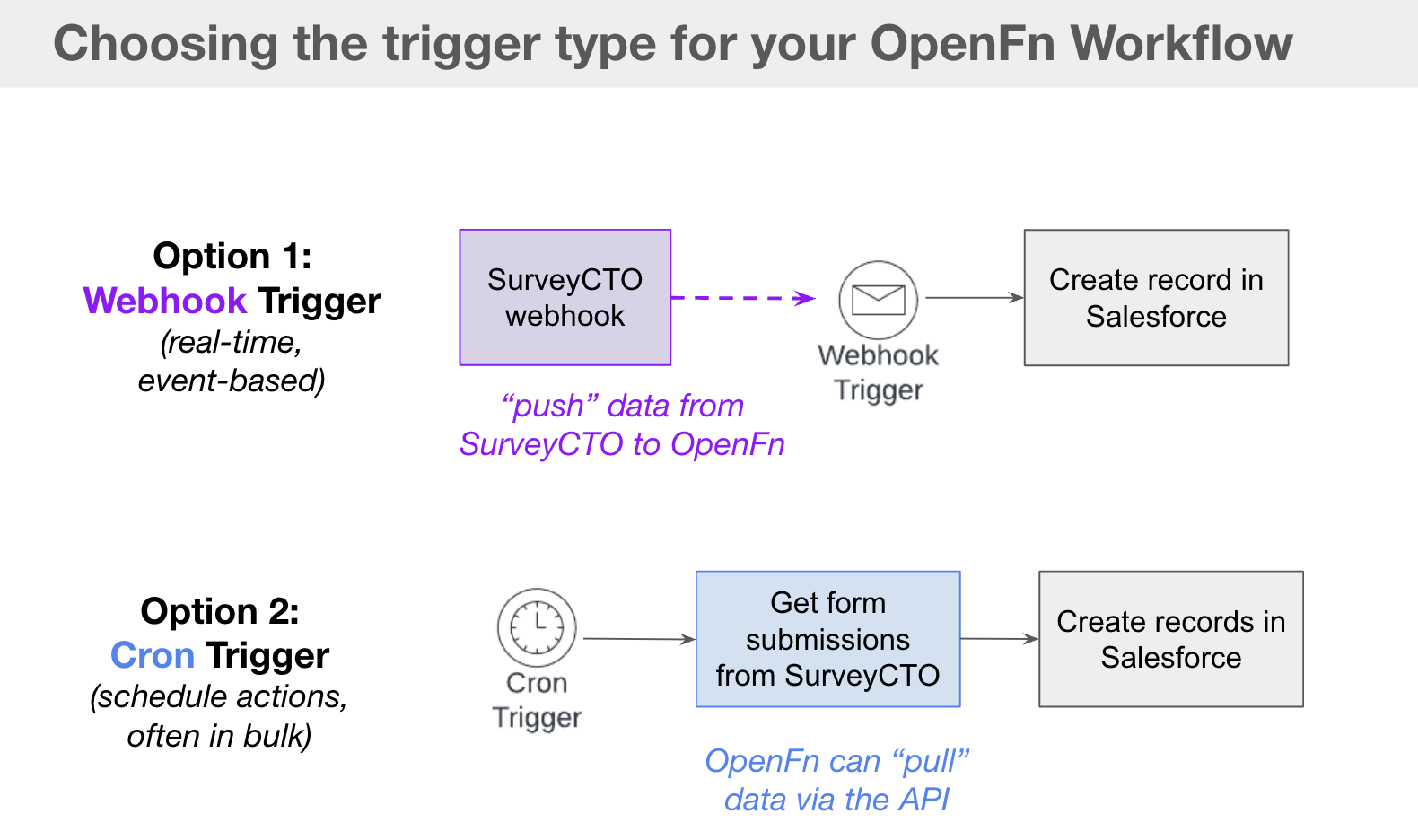
1. Webhooks (for real-time integration):
SurveyCTO has a webhooks service which allows you to publish data to your OpenFn workflow (or any endpoint URL). Note that as submissions come in to the server, SurveyCTO will automatically publish your selected fields to your chosen webhook but there will be a brief delay of up to ten minutes from the time the submission occurs and the time SurveyCTO sends this data to OpenFn. (Therefore this integration is near real-time, depending on how quickly SurveyCTO forwards the data.)
To configure a webhook to push data to OpenFn:
- Login to SurveyCTO and navigate to the export section of the form setup
- Scroll down to "Your data" section and make sure "Advanced Mode" is enabled
- Click the
Configurebutton andAdd Webhook - Add a
Namefor the webhook and paste your OpenFnWebhook URL(copied from your OpenFn Workflow trigger) - Select the fields you want to publish/forward to OpenFn and click on
Save
See this docs page for more on SurveyCTO webooks.
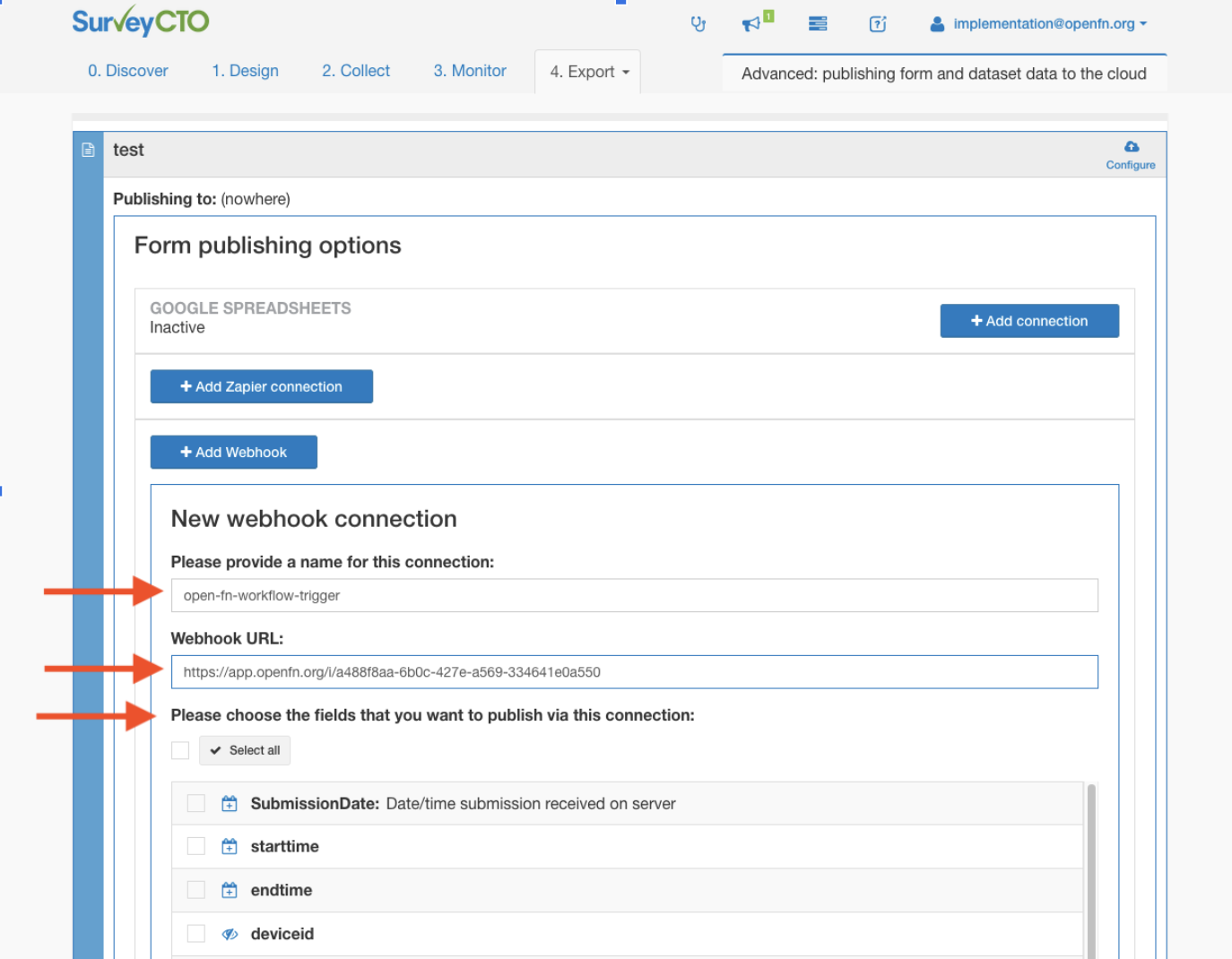
2. API integration (for scheduled and/or bulk data integration):
SurveyCTO provides
RESTful APIs
that we can use to pull data on a scheduled basis using OpenFn cron triggers.
For connectng with these APIs, OpenFb has developed an API adaptor for a quicker
integation setup - see
the `surveycto' adaptor source.
Via the REST API, data can be extracted in JSON or CSV formats. Example APIs endpoints include:
https://_servername_.surveycto.com/api/v1/forms/files/csv/formid
https://_servername_.surveycto.com/api/v2/forms/data/wide/json/formid?date=[D]
- JSON is the desirable format for API-to-API integration and when working with OpenFn
- Replace the
formIdparameter with the formId of the survey you want to extract - If you want to filter form submissions by the survey submission
date, replace the[D]parameter with the survey submission date value you want to filter by and see SurveyCTO docs on data format requirements
When using the OpenFn surveycto adaptor to connect with the /formid API
endpoint, your job expression might look as follows. See the functions and
examples in the sidebar for more.
fetchSubmissions(
'form123', //replace with the form id
{
date: 'Apr 18, 2024 6:26:21 AM', //if submission date filter not specified, the function will fetch submissions from ALL-TIME
status: 'approved|rejected', // add to filter by status; if not specified, the function will fetch submissions of ALL statuses
}
);
Configuring a Credential with API Access
To authenticate with the SurveyCTO API, your OpenFn Workflow will require a user
credential where the setting Allow server API access has been enabled. This
setting controls whether or not users in a given role can use the API to fetch
forms and data from the server.
See SurveyCTO docs
on managing user roles.