Satusehat Adaptor
About Satusehat
Satusehat is a health data exchange ecosystem that connects information systems or applications from all members of the Indonesian digital health ecosystem including health facilities, regulators, guarantors, and digital service providers.
SATUSEHAT uses HL7 FHIR (Fast Healthcare Interoperability Resources) in implementing standard data models and Application Programming Interfaces (APIs).
FHIR (Fast Healthcare Interoperability Resources) is a global (international) standard that defines the data format and its elements (called " resources ") and an application programming interface (API ) standard for information exchange
The following example shows a HTTP POST request to creating an Encounter FHIR
resource. Data was taken from the
Satusehat Postman Collection
post('Encounter', {
resourceType: 'Encounter',
status: 'arrived',
class: {
system: 'http://terminology.hl7.org/CodeSystem/v3-ActCode',
code: 'AMB',
display: 'ambulatory',
},
subject: {
reference: 'Patient/100000030009',
display: 'Budi Santoso',
},
participant: [
{
type: [
{
coding: [
{
system:
'http://terminology.hl7.org/CodeSystem/v3-ParticipationType',
code: 'ATND',
display: 'attender',
},
],
},
],
individual: {
reference: 'Practitioner/N10000001',
display: 'Dokter Bronsig',
},
},
],
period: {
start: '2022-06-14T07:00:00+07:00',
},
location: [
{
location: {
reference: 'Location/b017aa54-f1df-4ec2-9d84-8823815d7228',
display:
'Ruang 1A, Poliklinik Bedah Rawat Jalan Terpadu, Lantai 2, Gedung G',
},
},
],
statusHistory: [
{
status: 'arrived',
period: {
start: '2022-06-14T07:00:00+07:00',
},
},
],
serviceProvider: {
reference: 'Organization/{{Org_id}}',
},
identifier: [
{
system: 'http://sys-ids.kemkes.go.id/encounter/{{Org_id}}',
value: 'P20240001',
},
],
});
Checkout Satusehat's Postman Collection for more examples and resources.
Mapping Satusehat URLs to Adaptor Functions
The Satusehat adaptor functions provide convenient HTTP method helpers - like
get().
Each takes a path to a FHIR resource, relative to the baseURL in the
configuration file, and a list of query parameters. Some helpers (like post)
also take a FHIR resource as a JSON object.
For example, a request to find an encounter by subject requires a URL like this:
https://api-satusehat-dev.dto.kemkes.go.id/fhir-r4/v1/Encounter?subject=100000030009
In OpenFn, we would use the get function, pass the path as the first argument,
and the query parameters as the second. Like this:
get('Encounter', { subject: '100000030009' });
The result will be written to state.data.
Integration Options
- REST APIs enable external services like OpenFn to pull data from Satusehat or push data to Satusehat from external apps. This option is suitable for scheduled workflows or those that need to update data in Satusehat with external information.
How to Extract or Modify Satusehat Data
See the available helper functions for a full list of functions supported by this adaptor for extracting and/or modifying Satusehat data.
To fetch data from Satusehat via OpenFn, you can:
- Configure a new workflow with a "cron" trigger and define the frequency of your workflow (e.g., daily at 8:00AM)
- Add a "Get data" step linked to this Satusehat adaptor
- Edit the Step and open the Inspector (
</>) to write a basic job using this adaptor's GET to specify which data you want to extract or "pull" from Satusehat
See platform docs for more guidance on building workflows.
Authentication
See Satusehat docs for the latest on supported authentication methods.
When integrating with Satusehat via OpenFn, there are 2 primary authentication methods supported:
- Basic authentication (requires clientId + clientSecret), or
- Access token (requires access token created after authenticating in Satusehat)
See this adaptor's Configuration docs for more on required authentication parameters.
See platform docs on managing credentials for how to configure a credential in OpenFn and see the below Satusehat credential example.
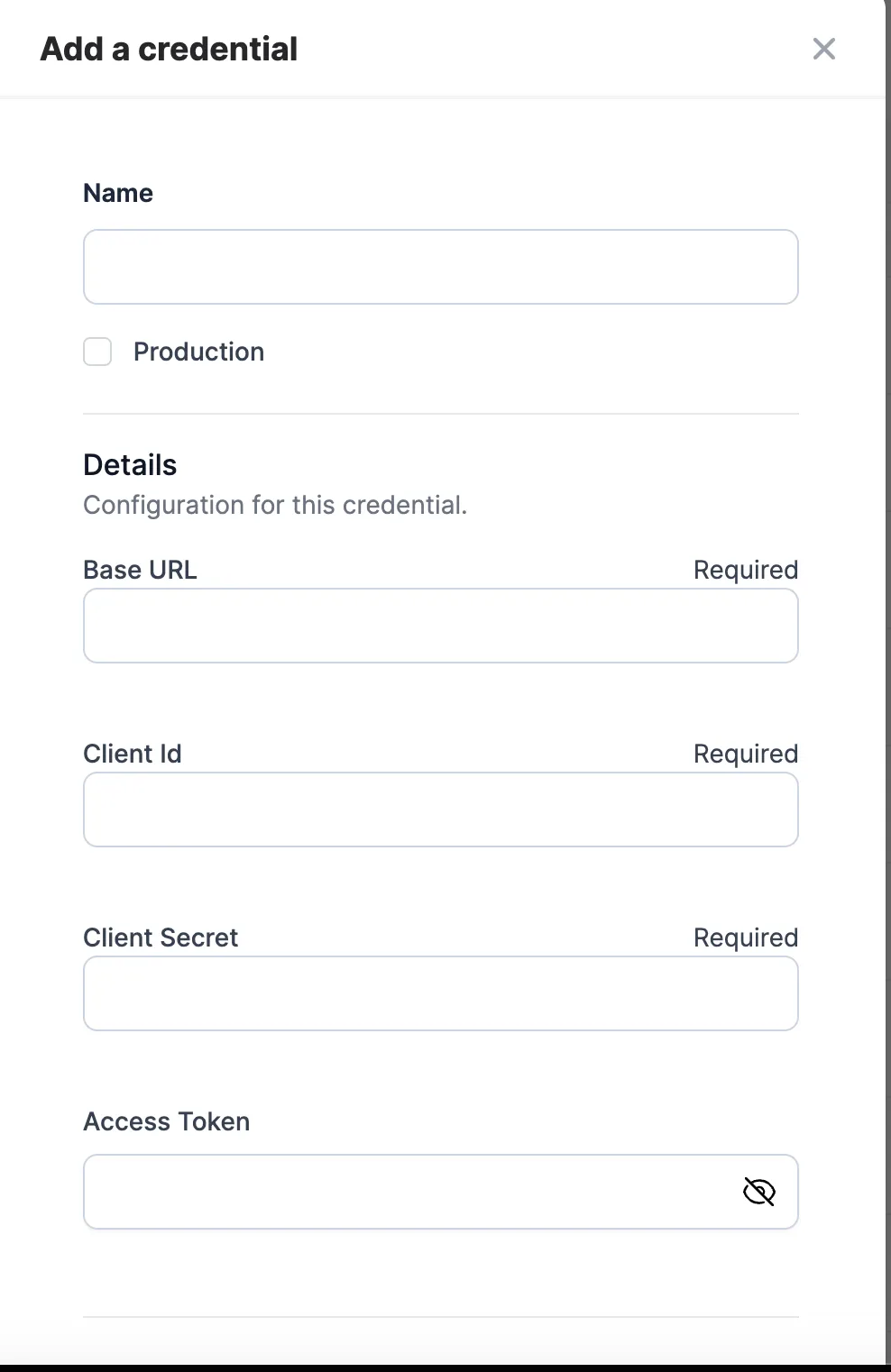
If you're using the Raw JSON credential type, your configuration may look like
this:
{
"clientId": "your-client-id", // e.g 12345678
"clientSecret": "your-client-secret-key", // e.g abcd123456
"baseUrl": "your-base-url", // e.g https://api-satusehat-stg.dto.kemkes.go.id
"accessToken": "your-access-token" // Don't add accessToken if you're using client secret and client id
}
I've noticed a problem with this Adaptor, or something is out of date, what can I do?
Thanks for asking! We are a fully Open Source Digital Public Good, and we welcome contributions from our community. Check out our Adaptors Wiki for more information on how you can update Adaptors!
Or, you can always reach out to the Community through our Community Forum here.