Designing a job
A job defines the specific series of tasks or database actions to be performed when a triggering message is received (even-based) or a pre-scheduled (and recurring) time is reached. It's the series of instructions for handling the data coming from a source system and to be sent to the destination system, or in other words, mapping data elements from one system to the other.
Designing a job really just means clearly defining the “rules” for data element mapping. We'll walk through the main steps using Kobo Toolbox as an example source system and a Postgres database as destination but check out the integration design page for more details on data flow diagrams and mappings.
Step 1: Map your data flows
- Define your input(s). What data collection forms are used to collect data? How many forms? Are there different form versions?
- Define your output(s). Where should the data be stored? In what format? What are your analysis requirements?
Step 2: Map your data elements
- Export the metadata of your form (input) & destination DB (output).
- Paste the metadata into an Excel spreadsheet to create a mapping sheet:
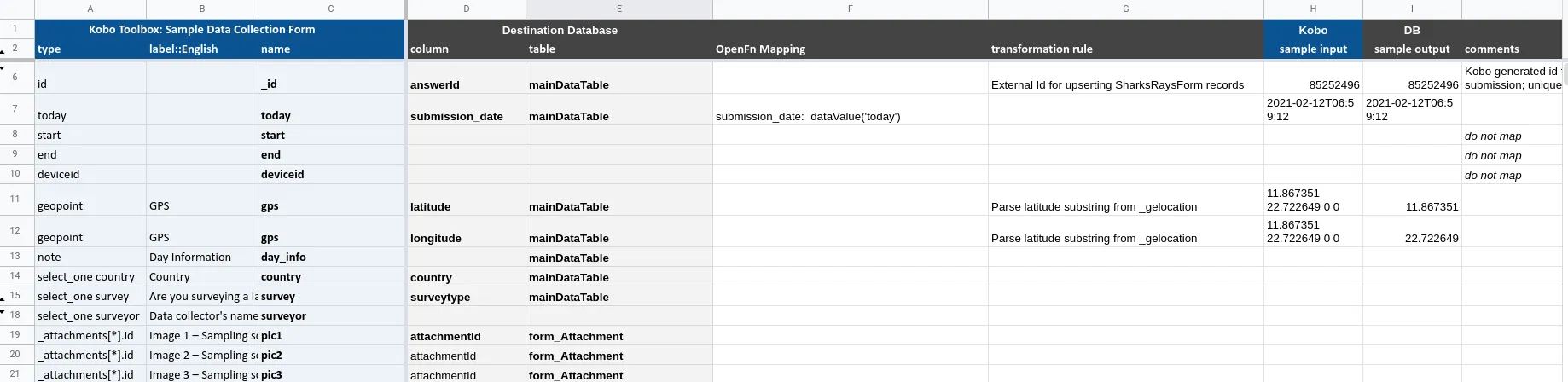
- Map data elements & define rules for data cleaning and transformation a. How should the data collected be translated into your destination system’s data model? b. Does your destination system have data input & validation requirements?
Step 3. Define your operations: insert, update, upsert...
- Find out or create the unique identifiers you will use to insert and update data (form ID, answer ID, or, case or patient ID etc.).
- Determine operations: e.g. insert, update, upsert, upsertMany
- Check the adaptor for helper functions. a. Example from
language-postgresql
insert(...),insertMany(...)update(...),updateMany(...)upsert(...),upsertMany(...)→ update if record exists or insert if it doesn’t; references an external Id b. Example from language-dhis2 using Tracked Entity Instances (TEI)updateTEI(...)upsertTEI(...)
Example upsert job:
upsert('mainDataTable', 'AnswerId', {
AnswerId: dataValue('\_id'), //external Id for upsert
column: dataValue('firstQuestion)'),
LastUpdate: new Date().toISOString(),
Participant: dataValue('participant'),
Surveyor: dataValue('surveyor'),
...
});