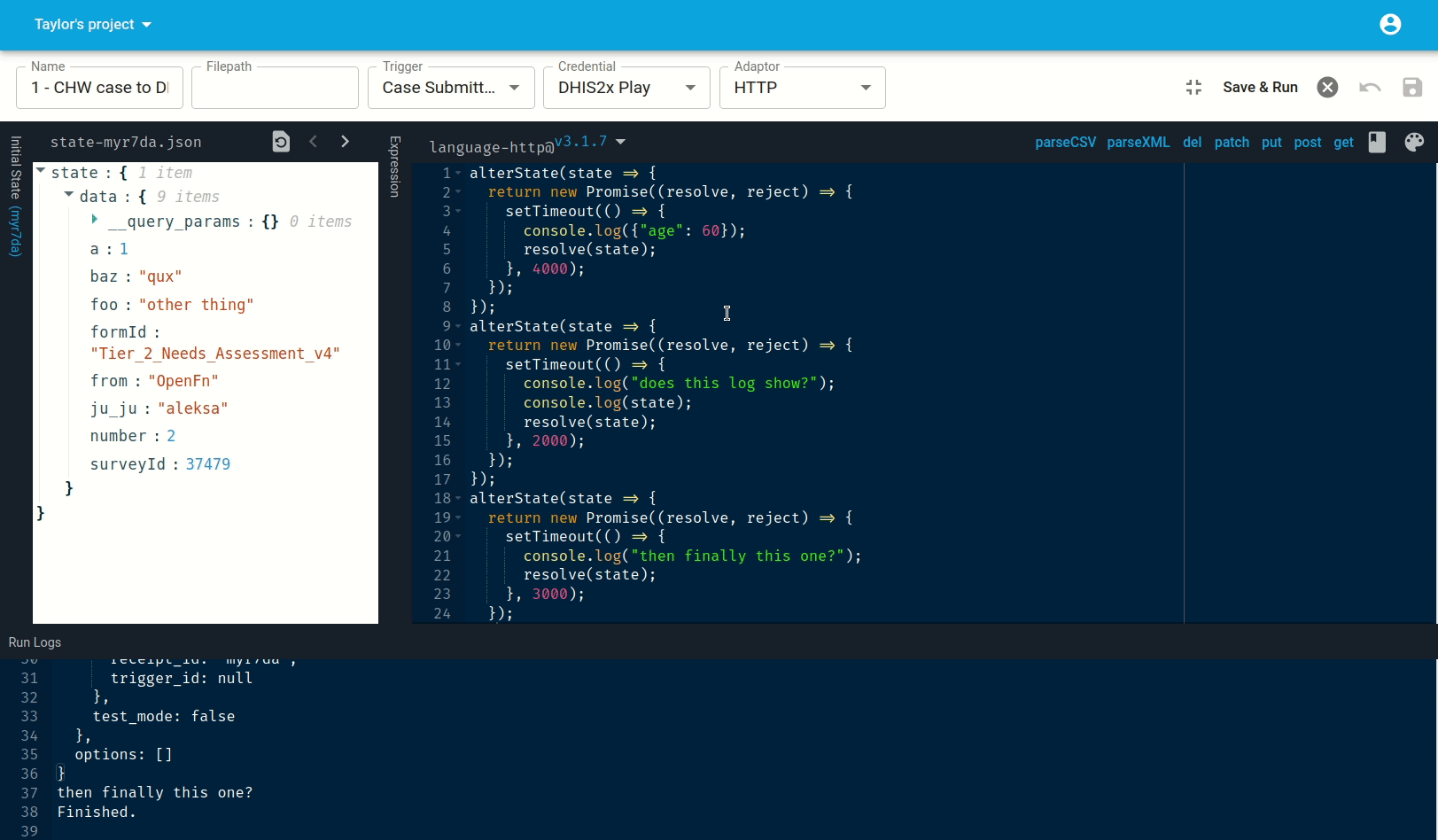The OpenFn Job Studio
The OpenFn Job Studio allows you create and test jobs on the platform with easy access to documentation of adaptors, matching messages and real-time logs.
Job Studio Features
When editing a job, you can find messages in the inbox that match your job
trigger by clicking "Find messages matching this trigger". If you navigate to a
field within the message JSON, you can copy the exact path to the field and
paste it as a dataValue in your job.
You can find a list of avaible helper functions for your chosen adaptor in the job writing panel heading. Clicking the function name copies the function code that you can directly paste into the job.
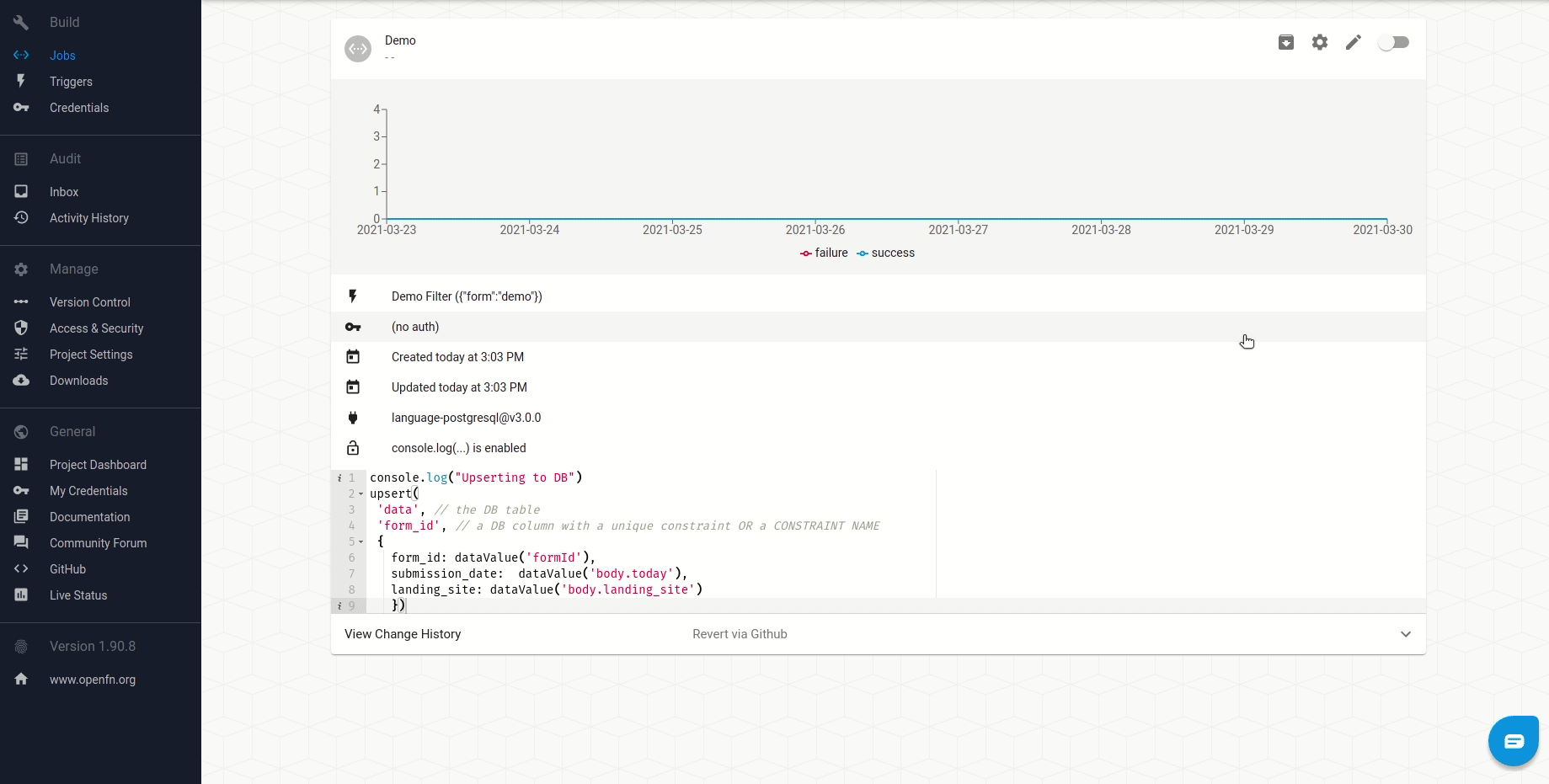
By clicking "Save and Run" run logs are shown real-time in the Output panel.