Design Process Overview
This article outlines the high-level steps to design automated workflows, inspired by the OpenFn core team’s standard implementation process.
Typically the design process happens outside of OpenFn, in conversation and collaboration with relevant business/program and technical stakeholders. Then, once the design is finalized, the workflow configuration, testing, monitoring, and management is handled in OpenFn.
Key Terms
Before you dive in, make sure you have a clear understanding of these key terms we’ll reference throughout this documentation:
Workflow
The set of instructions that determine how to solve a problem or accomplish a task. They are often broken down into smaller, independent tasks.
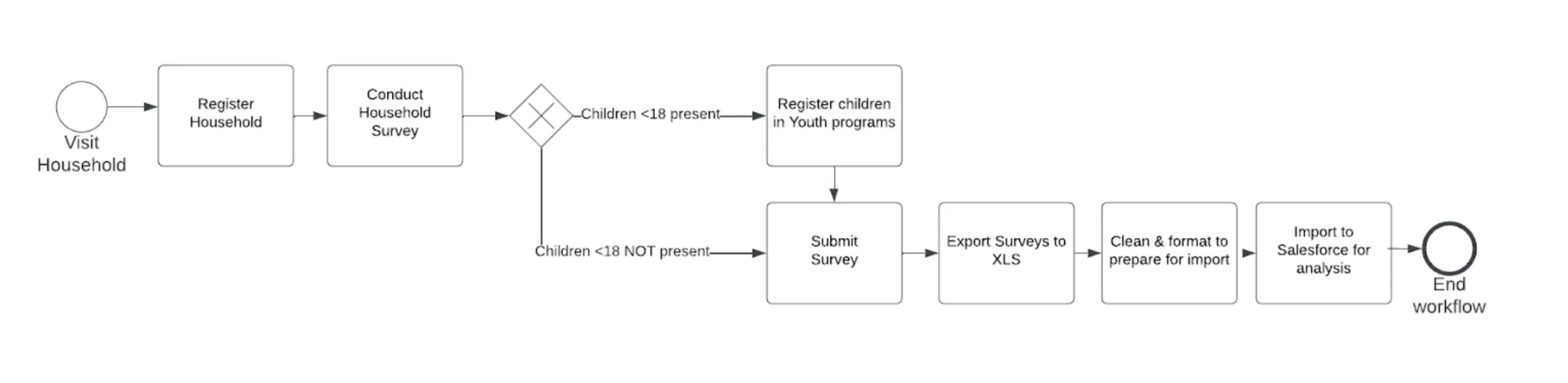
Workflow Automation
The use of software to perform these tasks independently, in accordance with predefined business rules, and without the need for human input.
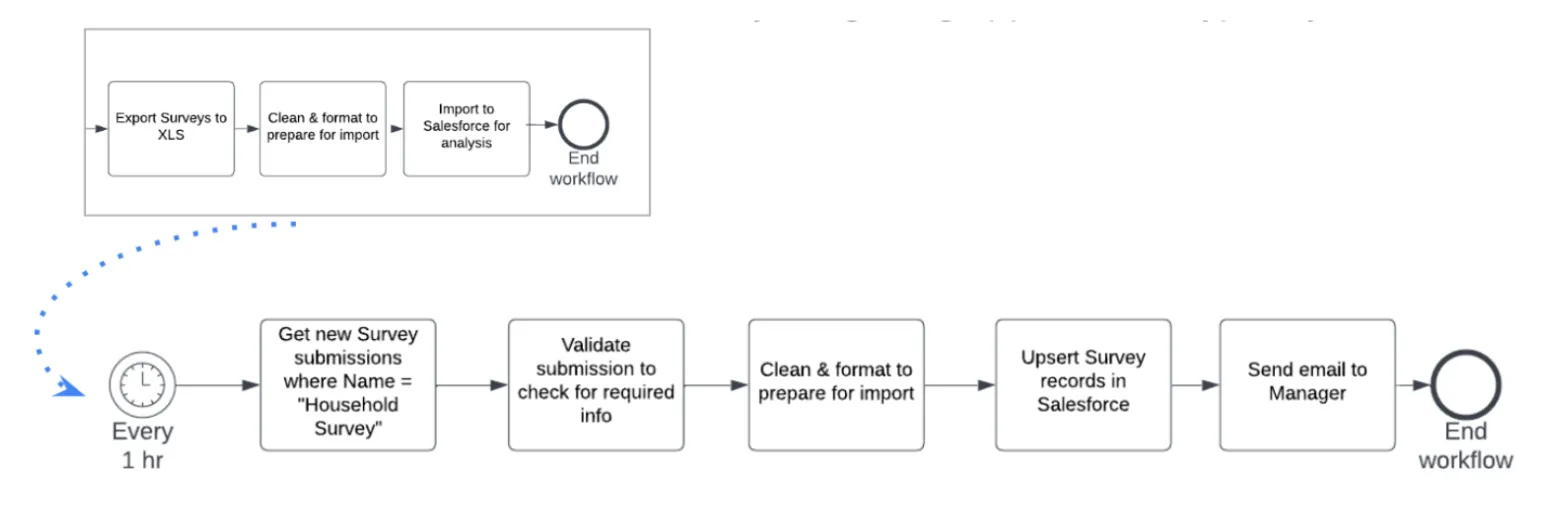
Data Integration
The process of combining data from different sources into a centralized view. Data integration is a means of achieving workflow automation. Its tasks may be streamlined, automated, and managed by a workflow automation tool.
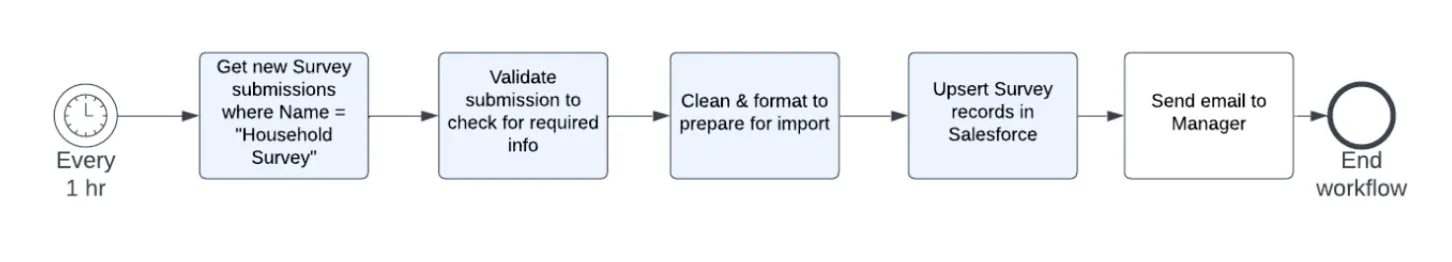
Introduction
Workflow automation design features 5 main steps that are covered in depth in other articles:
- Discovery & Scoping
- Workflow Design
- API Discovery and Technical Design
- Data Element Mapping Specifications
- Workflow Specifications
Example Use Case
Throughout the design documentation we will reference the fictional data collection & workflow automation scenario below:
PatientCare is a health NGO that runs a network of community health workers who provide care to patients in remote areas in Guinea. PatientCare workers collect patient data in KoboToolBox. The Guinean government uses DHIS2 as its national health information system (HIS) and requires PatientCare to register all patient data in the HIS.