Update User Profile
This article walks you through how to view and update your user information in your User Profile.
Change Email and Password
You can change the email address associated with your Profile, and update your password.
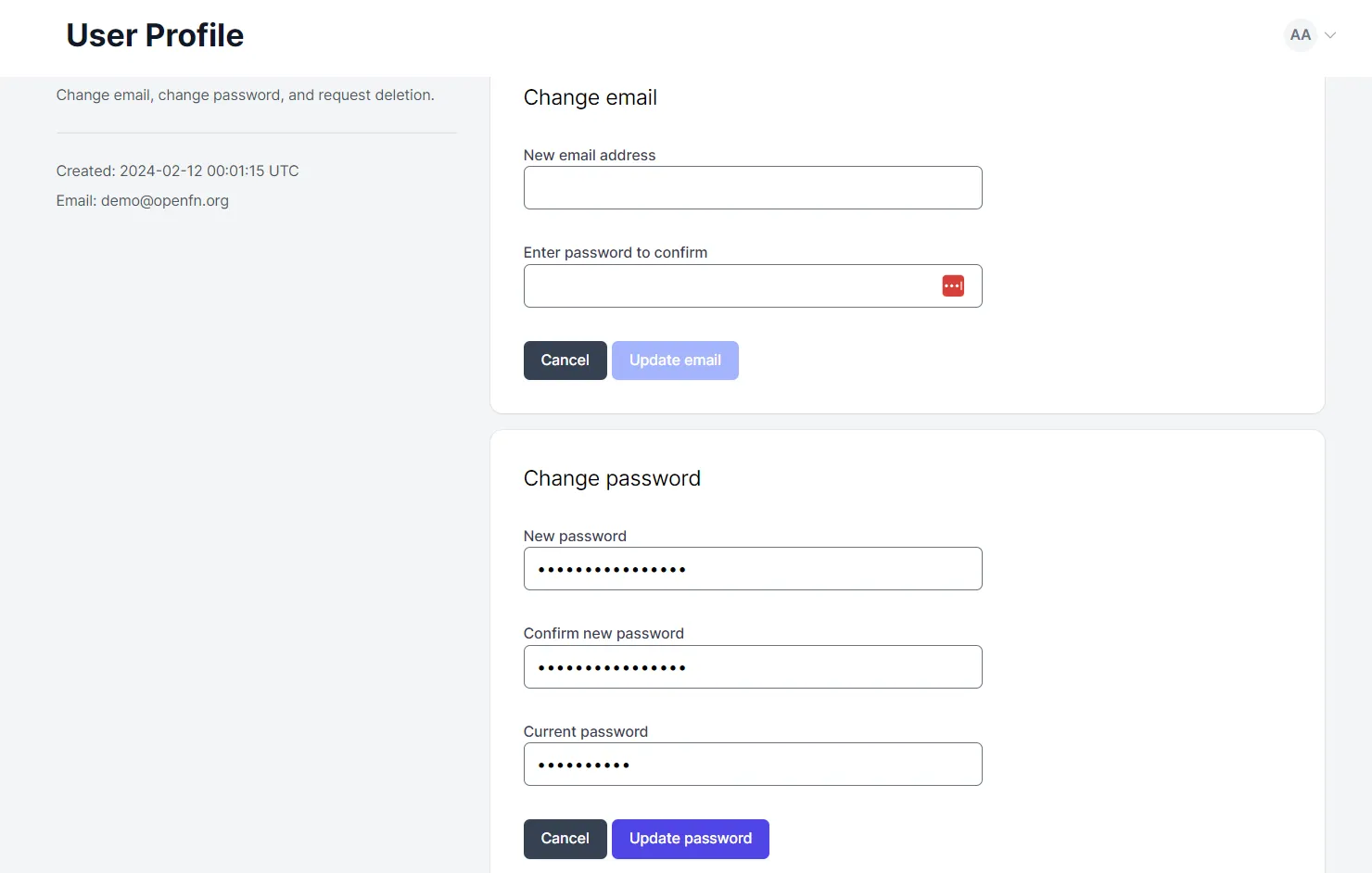
Enable Multi-Factor Authentication
By enabling Multi-Factor Authentication, you can add an additional layer of security to your account by requiring more than just a password for logging in.
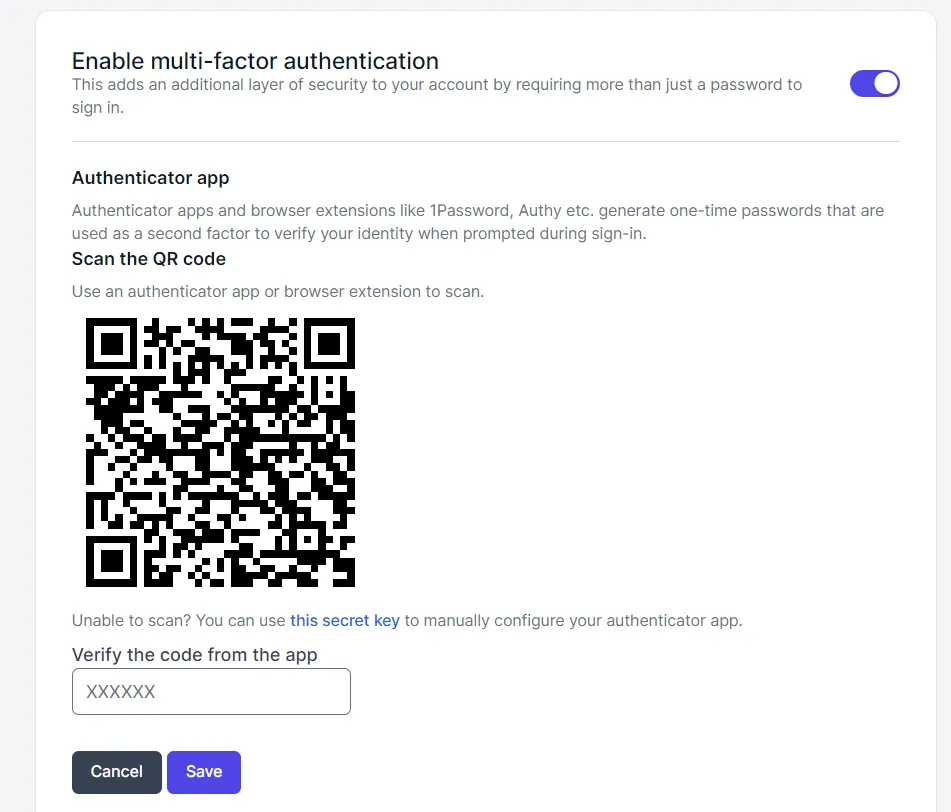
You can link your account to an authenticator app or a browser extension like 1Password or Authy. Once configured, the app will generate a one-time password for you to provide during sign-in to verify your identity at each login.
To configure multi-factor authentication, use an authenticator app or browser extension to scan the QR code found on your profile.
Alternatively, you can provide the secret key generated on your profile to the app to set it up.
Account Deletion
Your User Profile is also the place where you can delete your OpenFn account.
To delete your account, click on the "Delete my account" button. You will be asked to confirm the deletion by entering your email address and clicking "Delete Account".
When you confirm your intent to delete your account, your account will be scheduled for deletion based on the grace period that your instance administrator has set.
The grace period is the amount of time you have to change your mind and cancel the deletion before your account is actually deleted. Default is 7 days.
Account Deletion and Auditing
Please note that your account will not be permanently removed from an instance if it has been used to manually create work orders or runs until that related activity has been deleted. In such cases, you form part of a given project's audit trail and the instance administrator may not be allowed to permanently delete your account.
If you are using https://app.openfn.org you will need to cancel any active subscriptions before you can delete your account.