Project Management
What is a Project?
A Project on OpenFn is a shared workspace for a team or organization that
contains their Workflows, Credentials and Collaborators scoped to that project.
Managing Projects
We introduced a Projects table in v2.7.14 to help users manage their OpenFn
projects in a table view. This is the new page that you'll see everytime your
login to your OpenFn account. When users click Projects in the menu sidebar,
you will see the list of projects where you have been granted collaborator
access.
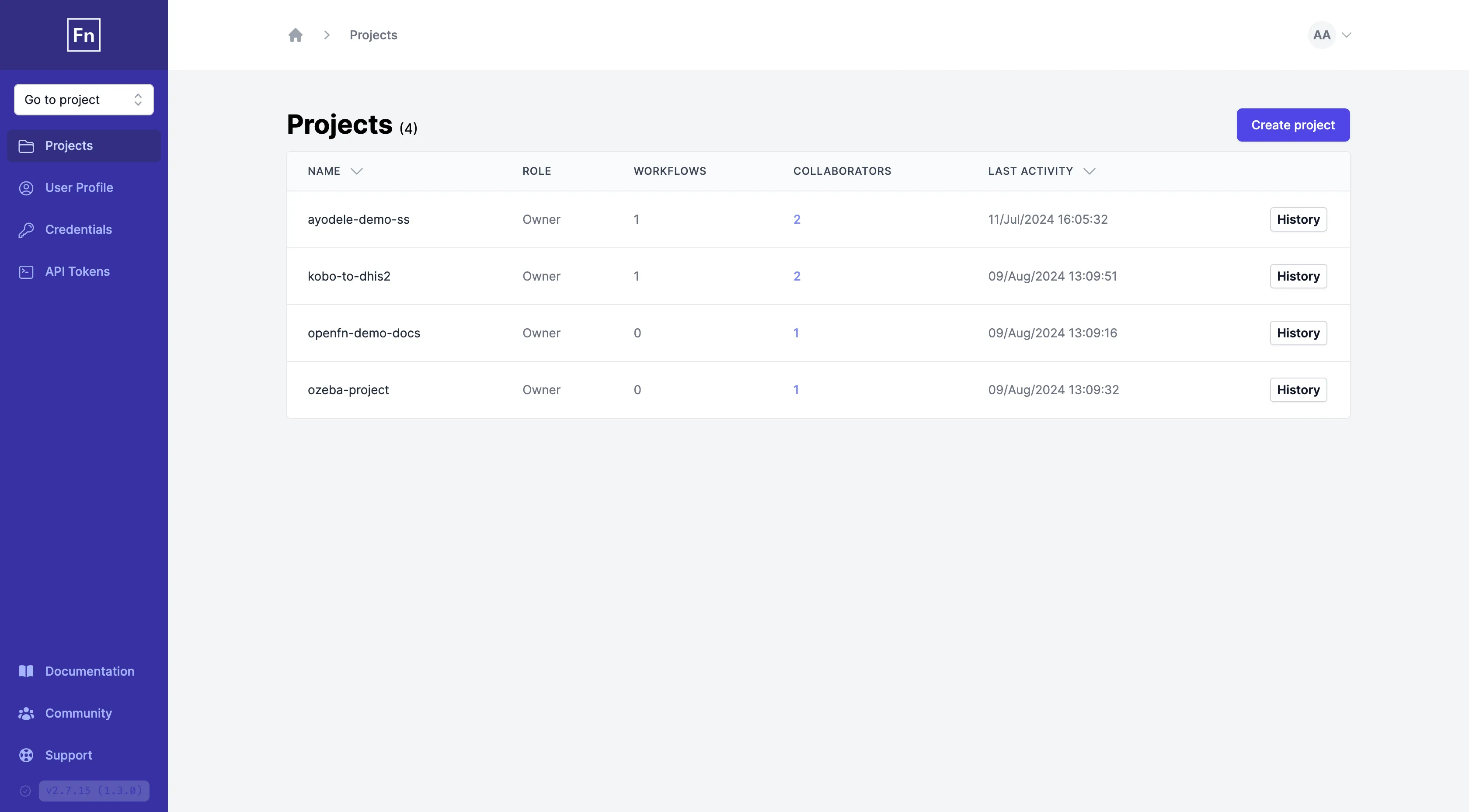
Creating a new Project
To create a new Project, follow the following steps:
- Log in into your OpenFn account or navigate to projects table by clicking
Projectson the breadcrumb if you're in a different project. - On the projects table, click on
Create project. This will open a modal for you to provide the details of the project. - Enter the
nameanddescriptionof the new project. - For users on cloud-hosted OpenFn, you'll be required to select a
billing accountyour new project should be billed to.
- Projects in a billing account should have unique names.
- Users each get one free starter project. To create a new project you'll need to have a valid payment method and select a plan.
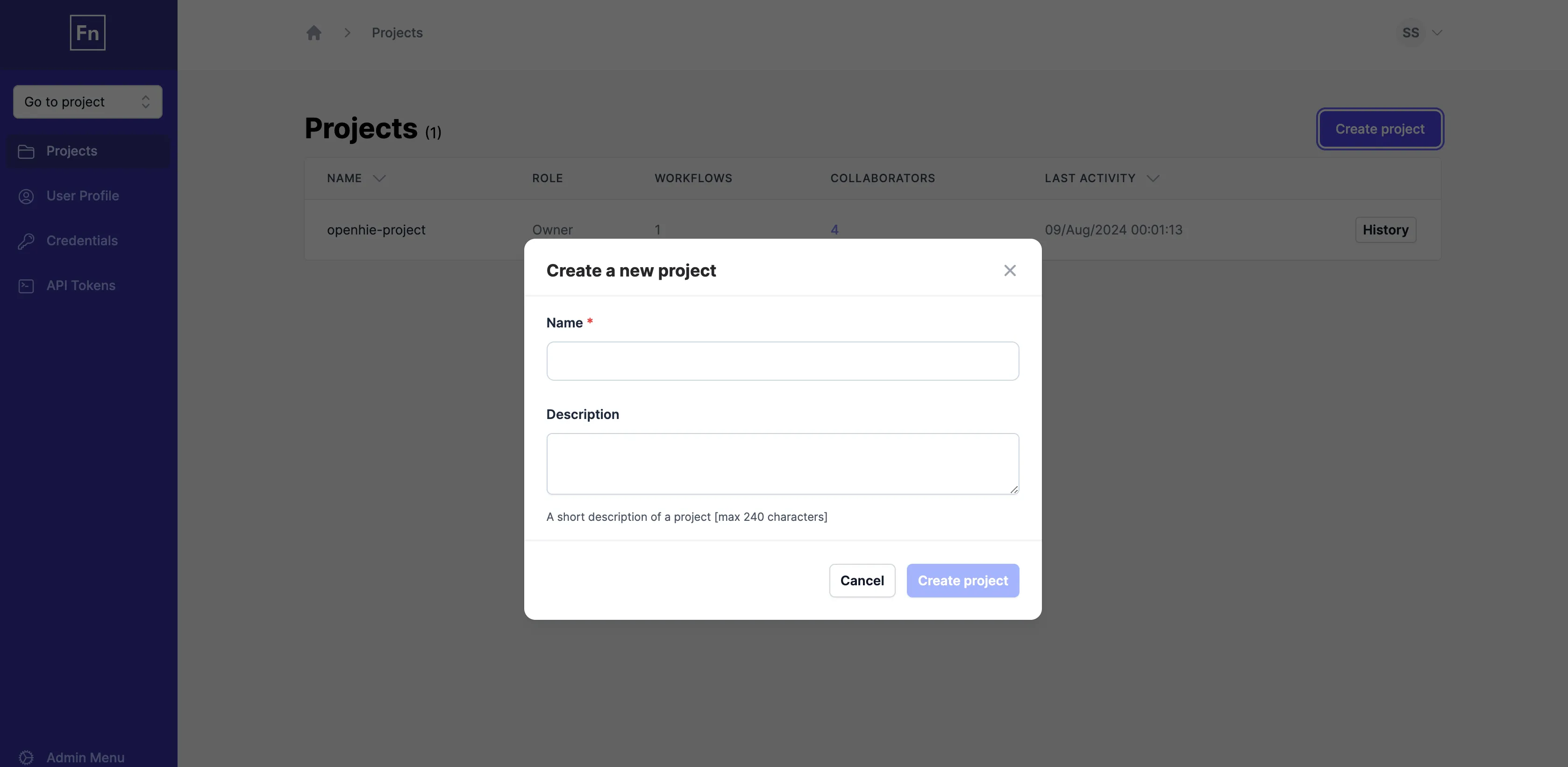
Updating Project Information
You can access your Project's information under Settings (see app menu
sidebar). Setup allows you to view or edit the project name and description.
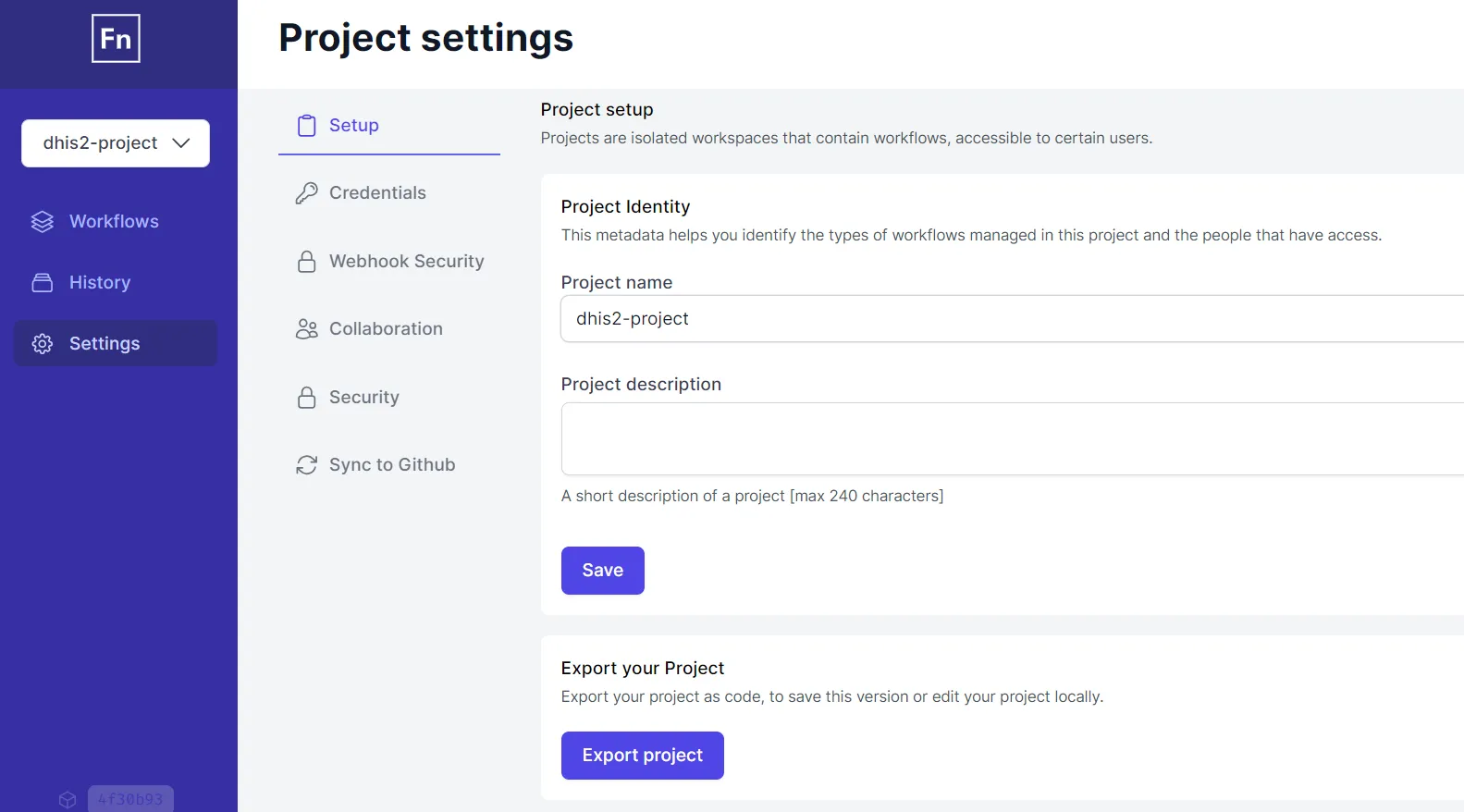
You can also export your entire project "as code" - either to save it, or to edit your project locally. You can learn more about this feature on our Portability page.
Managing Project Concurrency
OpenFn supports concurrent runs of workflows and projects. This means that multiple runs of the same workflow or project can be executed at the same time, provided they are configured to run in parallel.
To manage project concurrency, you can use the Concurrency section in the
project settings.
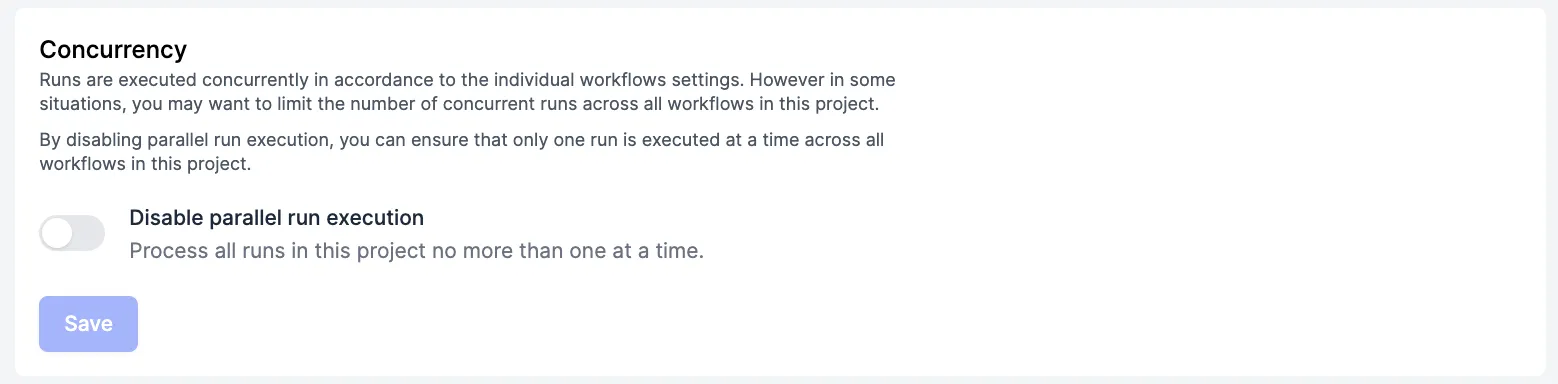
You can enable or disable parallel execution for a project. When parallel execution is disabled, only one run of a workflow in the project can be executed at a time.
Project level concurrency overrides workflow level concurrency. This means that if parallel execution is disabled for a project, workflow concurrency settings will be ignored.