All about S³
At OpenFn, we prioritize Secure, Stable, and Scalable (“S³” is our mantra) solutions—in that order. We protect your data, maintain live integrations, and grow alongside your organization. Trusted by governments and NGOs worldwide.
✓ Secure platform defaults to protect your data and minimize breaches
✓ Robust, configurable security settings to ensure compliance with your policies
✓ Build “zero-persistence” data pipelines to fully control where data is stored
✓ Security implementation training & guidance for your project teams (read more)
See our main website to learn more about OpenFn Security & Trust and Compliance.
Compliance
OpenFn implementations are highly configurable and can be deployed anywhere to help ensure compliance with your country- or organization-specific data privacy and security policies.
For more on how we think about compliance–especially with policies like GDPR or HIPAA–check out our Compliance web page. Contact our core team if interested in consultation and advisory on how to deploy and configure your OpenFn implementation to ensure 100% compliance.
OpenFn and data storage
In your digital ecosystem, typically OpenFn serves as a data processing and transfer solution—not as a data storage service.
As an open source Digital Public Good, OpenFn can be deployed anywhere (see docs) and workflows can be configured to adhere to your organization's specific data sharing agreements and security policies.
Consult the Manage Projects docs pages for more on project and
data storage settings.
See the below diagram for an example architecture where even the OpenFn Cloud can be configured as a “zero-persistence” data pipeline to ensure compliance with data security and residency requirements. This enables partners to rapidly configure and pilot projects using the turnkey OpenFn cloud-hosted platform, before migrating to a local deployment when they’re ready to scale.
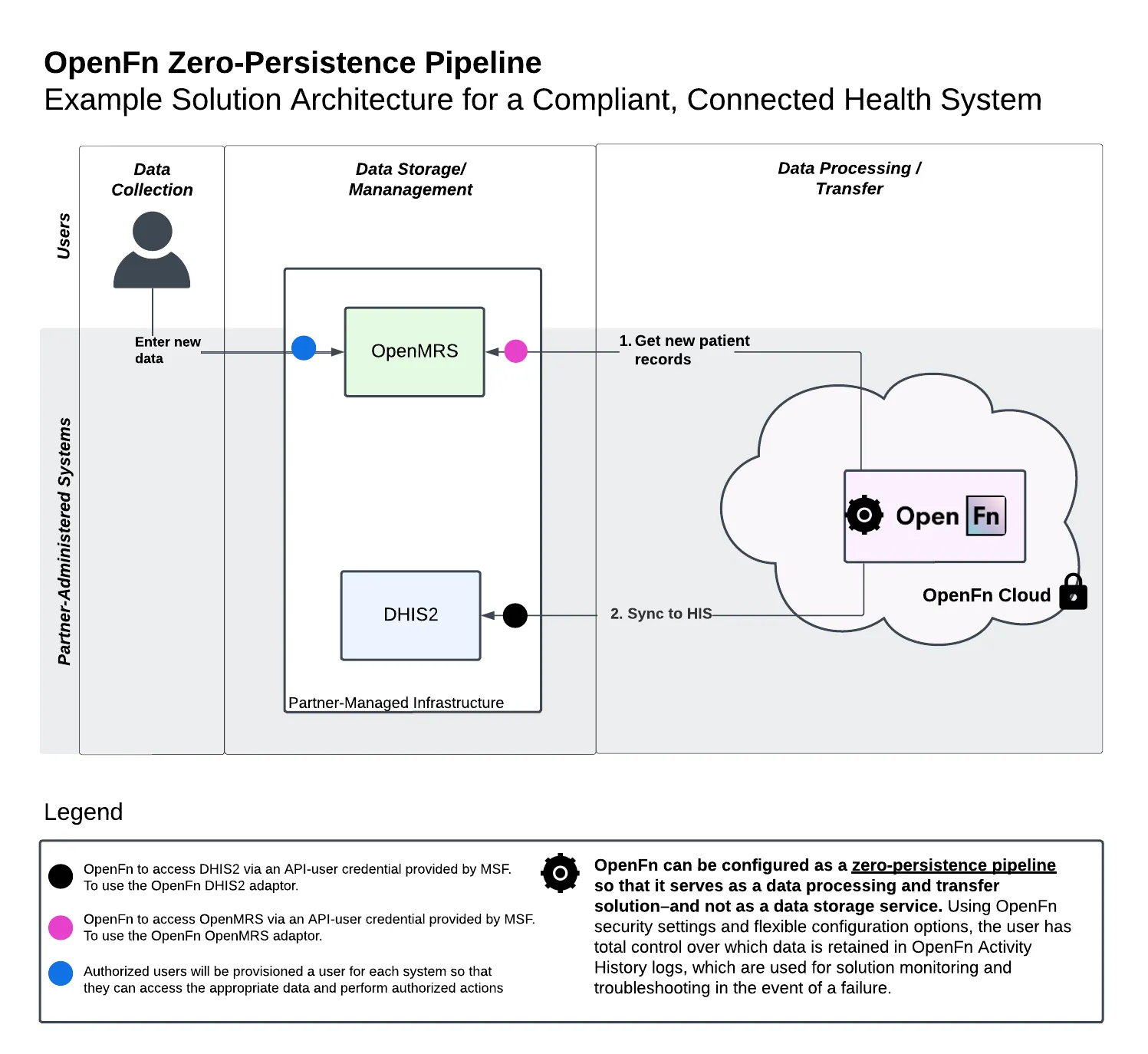
To delete your project data at any time, you can delete your project or delete your account.
Encryption
OpenFn Cloud uses a security-oriented Cloud SQL product for data storage that guarantees 256-bit encryption at rest and we only allow connections with TLS/SSL.
Platform encryption:
- 256-bit Advanced Encryption Standard
- SSL/TLS encryption in transit
- Credentials/secrets encrypted on disk
Learn more at openfn.org/trust.
Credentials
Credentials, used to grant OpenFn API access to your various technologies, are encrypted at rest so that, in the unlikely event of a database breach, without access to multiple, independently secured boxes an attacker would be unable to read your authentication information.
Connections to your destination applications are only made over HTTPS, using SSL and basic authentication in most cases—with the technical connection specifications being determined by the REST endpoint of the application to which you are connecting. Technical documentation for individual adaptors can be found in the Adaptor docs or in their respective repositories on Github at github.com/OpenFn/adaptors.
Credentials can only be viewed by you (the creator), and are loaded into your private runtime for job execution. You can delete these credentials at any time and they will be purged from the system. See docs for more on OpenFn credentials management and sharing.
User Access Management and RBAC
OpenFn supports user access management through role-based access control (RBAC), allowing admins to assign granular permissions at both the environment and project levels. Roles (e.g., Admin, Editor, Viewer) control who can view, edit, run, or manage workflows and credentials. Access can be restricted to specific projects or environment configurations, with support for audit logs and scoped API tokens to ensure security and compliance.
When new users are invited to work on your Project as Collaborators, they are assigned a role that determines their permissions. See docs on Collaboration and User Roles for more information.
When users register for the platform, they will be prompted to create a secure password. OpenFn super administrators can also enable Multi-Factor Authentication, password expiry, and stale account lockout.
First, be sure to consult the Trust and Compliance pages on our website, as well as Security Implementation Guidebook.
Ask questions on Community or contact our core team for private queries.