Monitoring Workflows
In this article, you'll learn how you can monitor the status of your Workflows.
Workflow Dashboard
On your main Workflows page you can get an overview of the number of the Work Orders and Runs in your project, and the number and ratio of successes and failures.
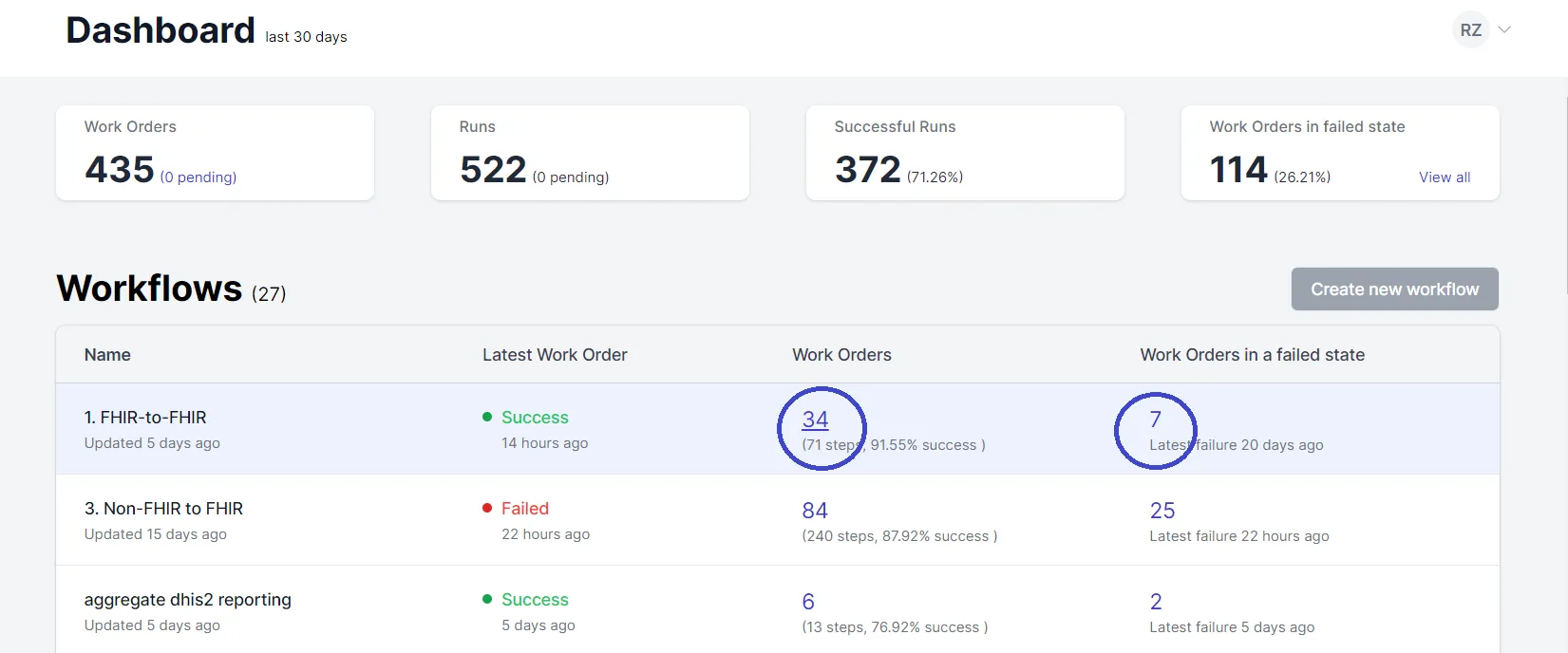
For further investigation, clicking on the number of Work Orders for the Workflows as shown bring you to the History of that Workflow. For example, here are the 7 Work Orders in a failed state:
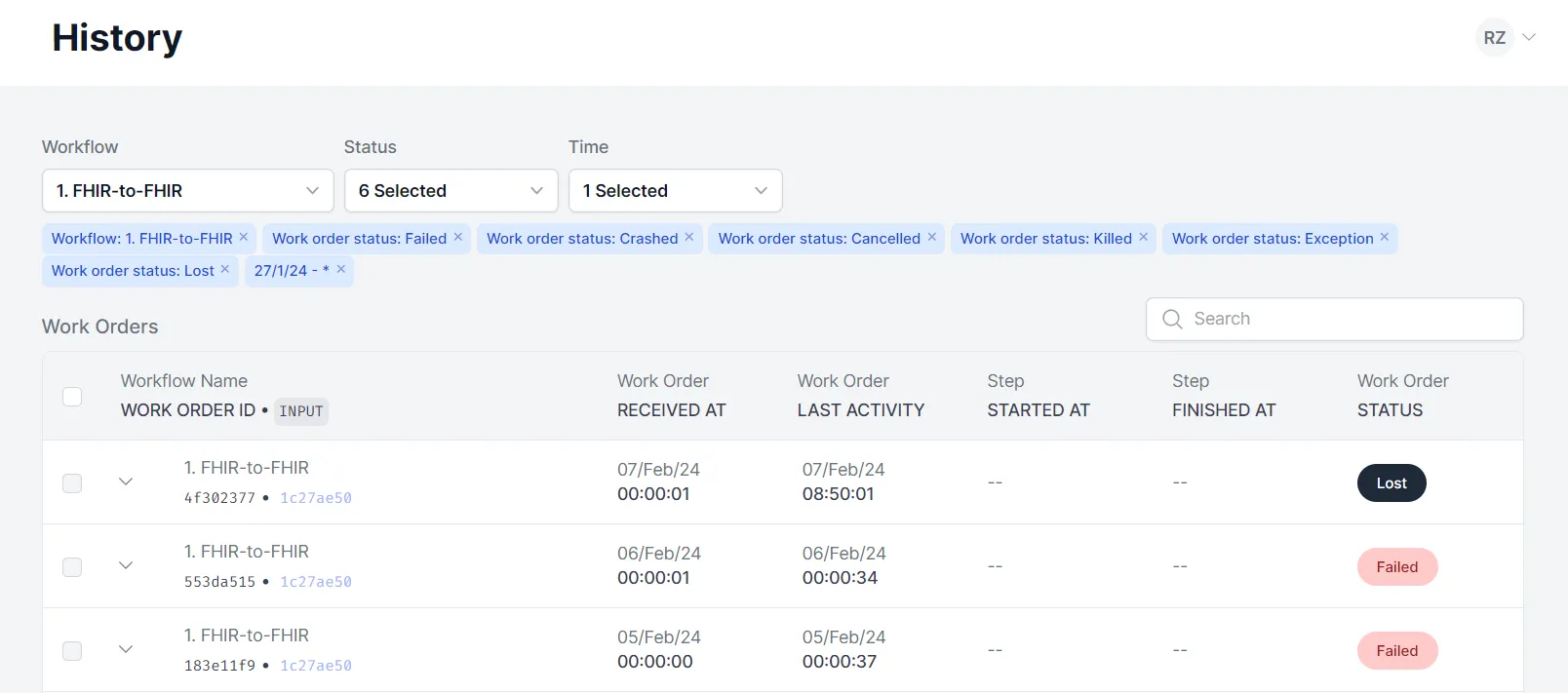
Check out our History docs for more on managing and monitoring Runs and Work Orders.