Failure Notifications and Digests
If you would like to receive email Notifications when a Workflow Run fails or
emailed summary Digests on activity across your project, read on to learn how
to configure your project settings accordingly.
This article walks you through how to set up email notifications to monitor your workflows.
Failure Alerts
You can enable failure alerts to receive email notifications when a job fails
under Project Settings > Collaboration.
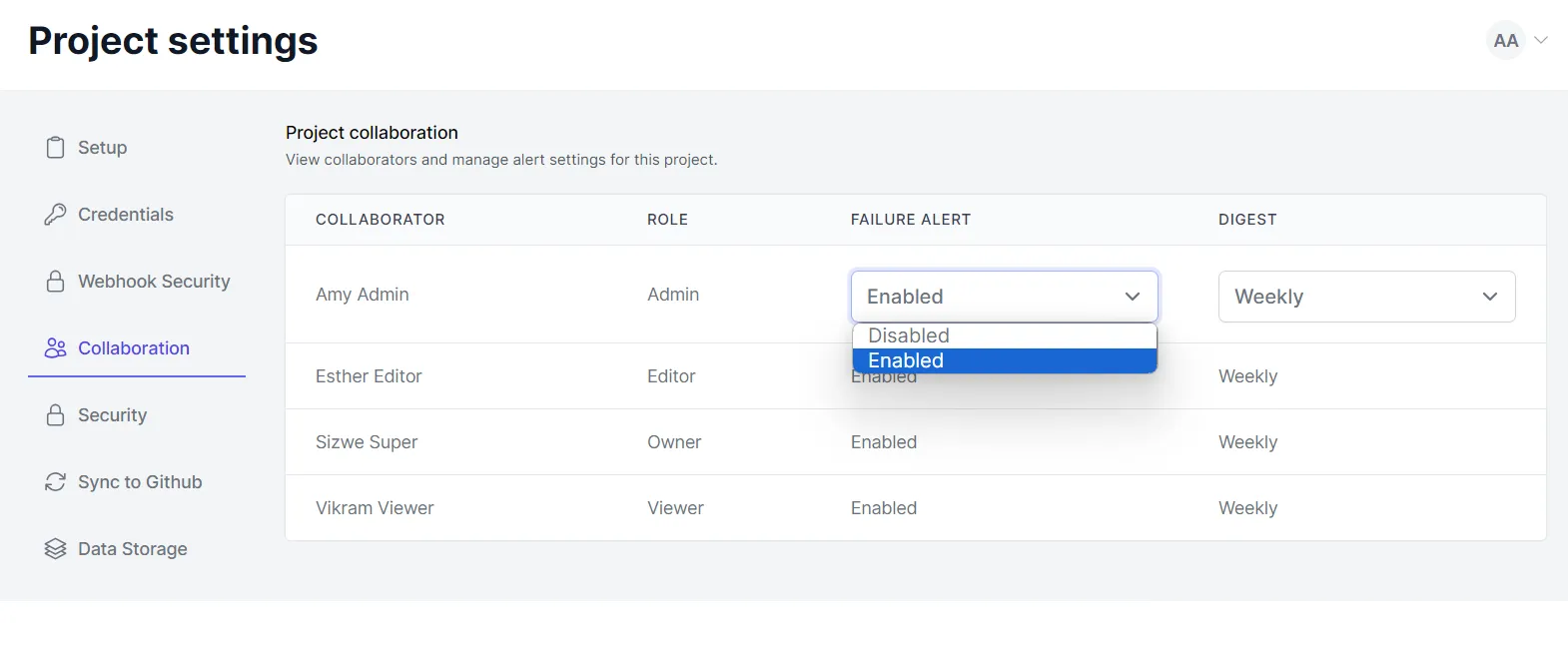
The email notification includes the logs and a link to the failed run that you can inspect and begin troubleshooting.
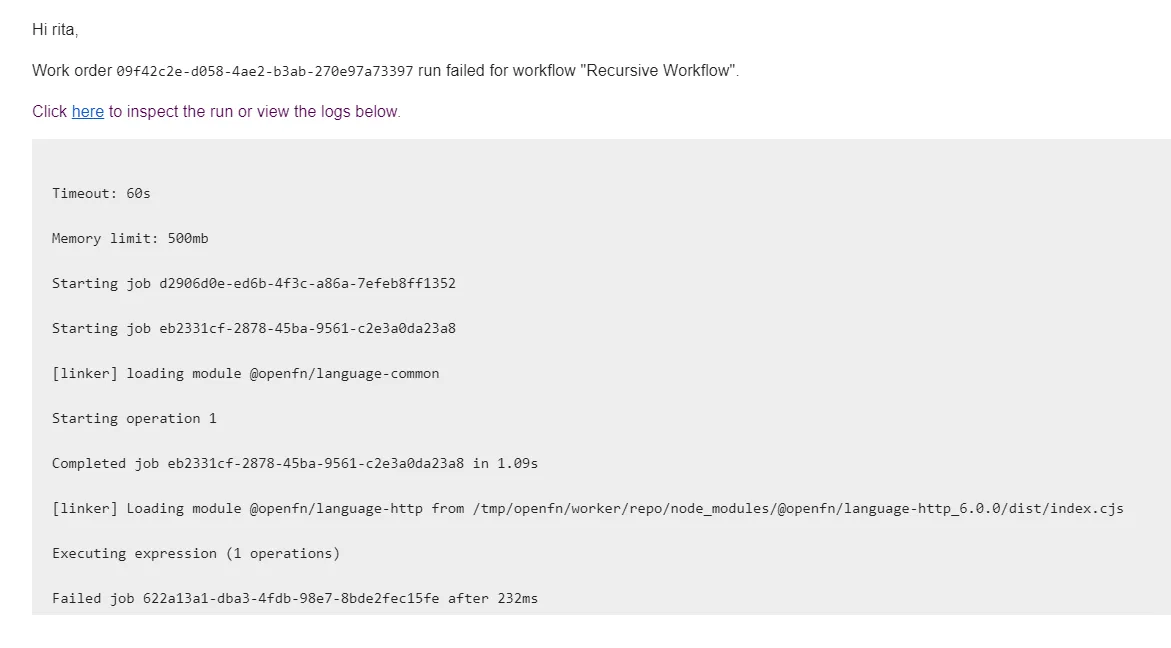
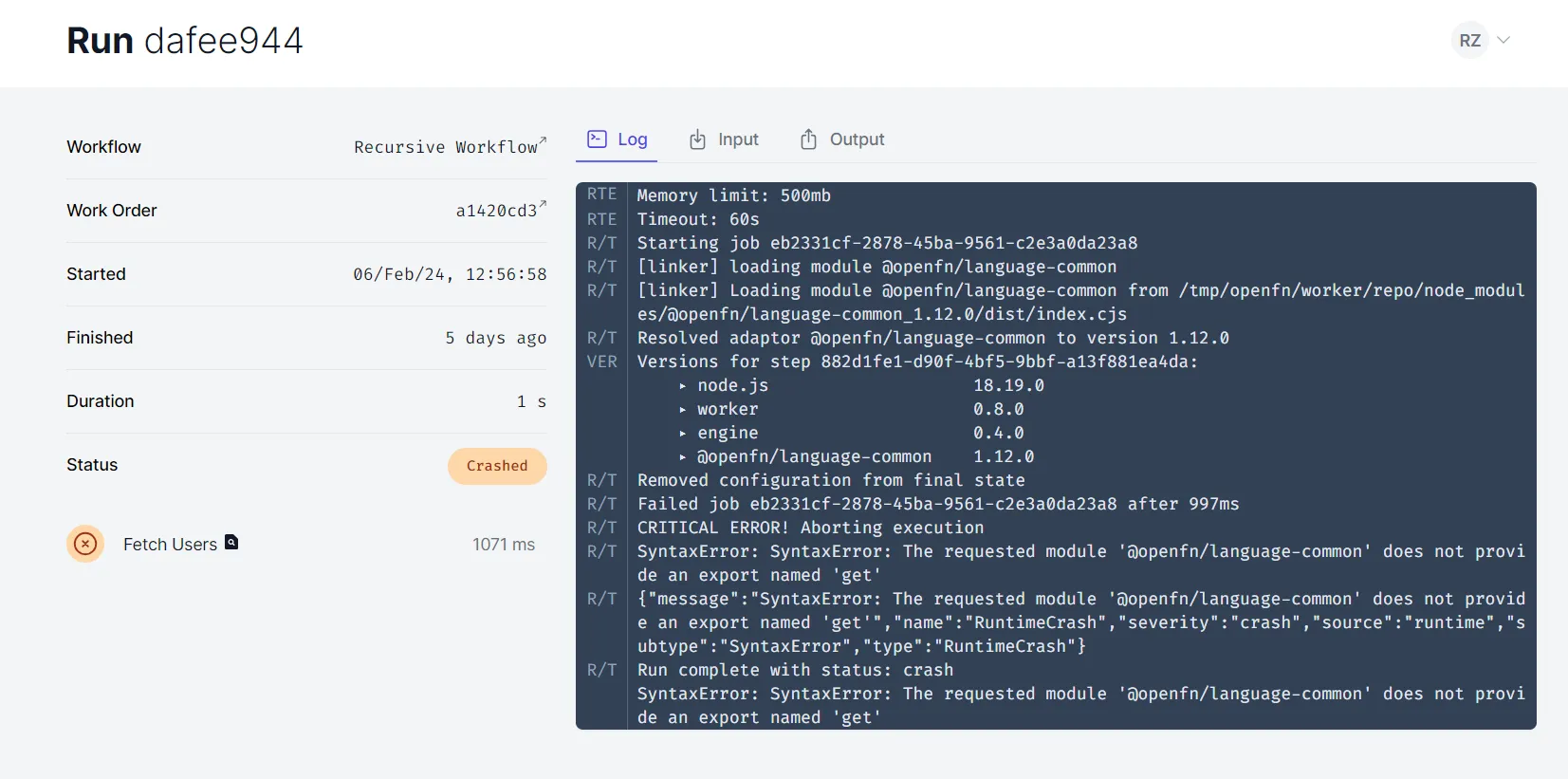
Email Digests
Also in Project Settings > Collaboration, you can choose to receive daily,
weekly or monthly email digests from a project, summarizing successful and
failed runs for each of your workflows.
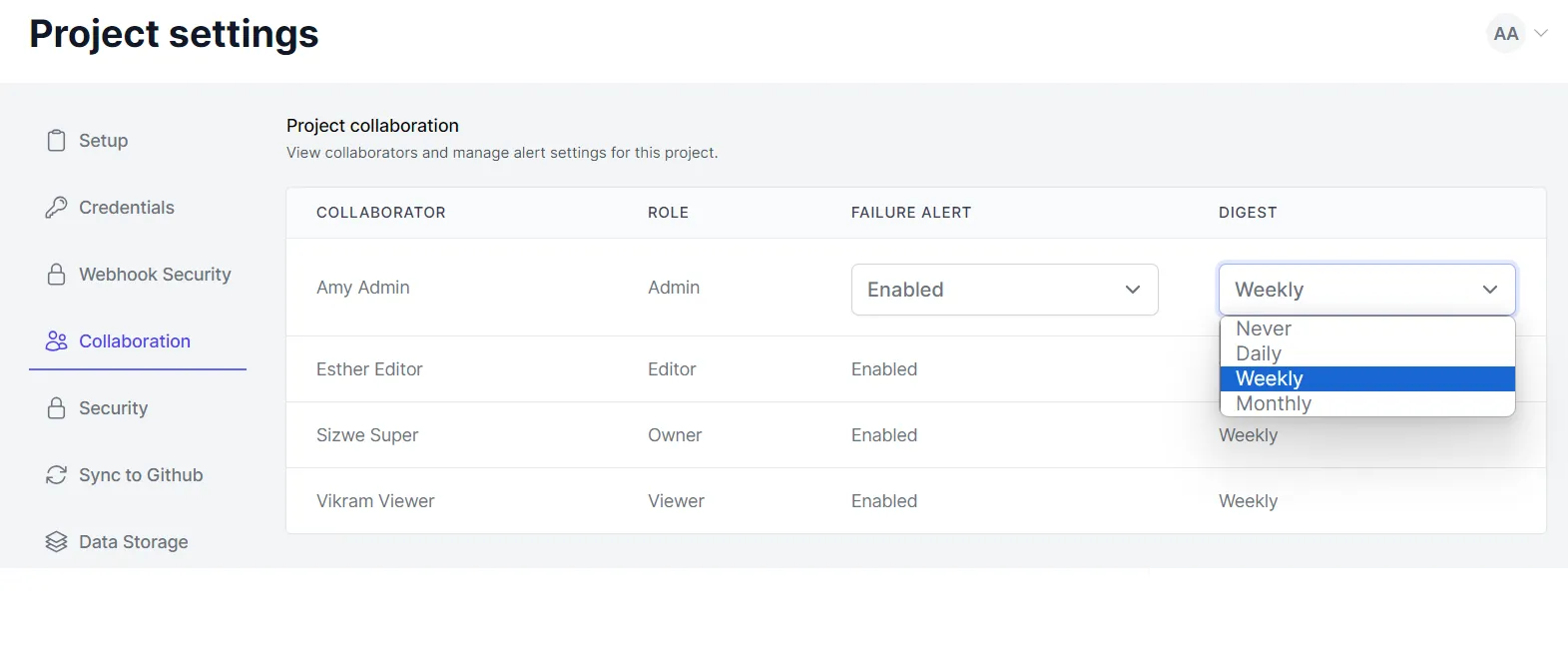
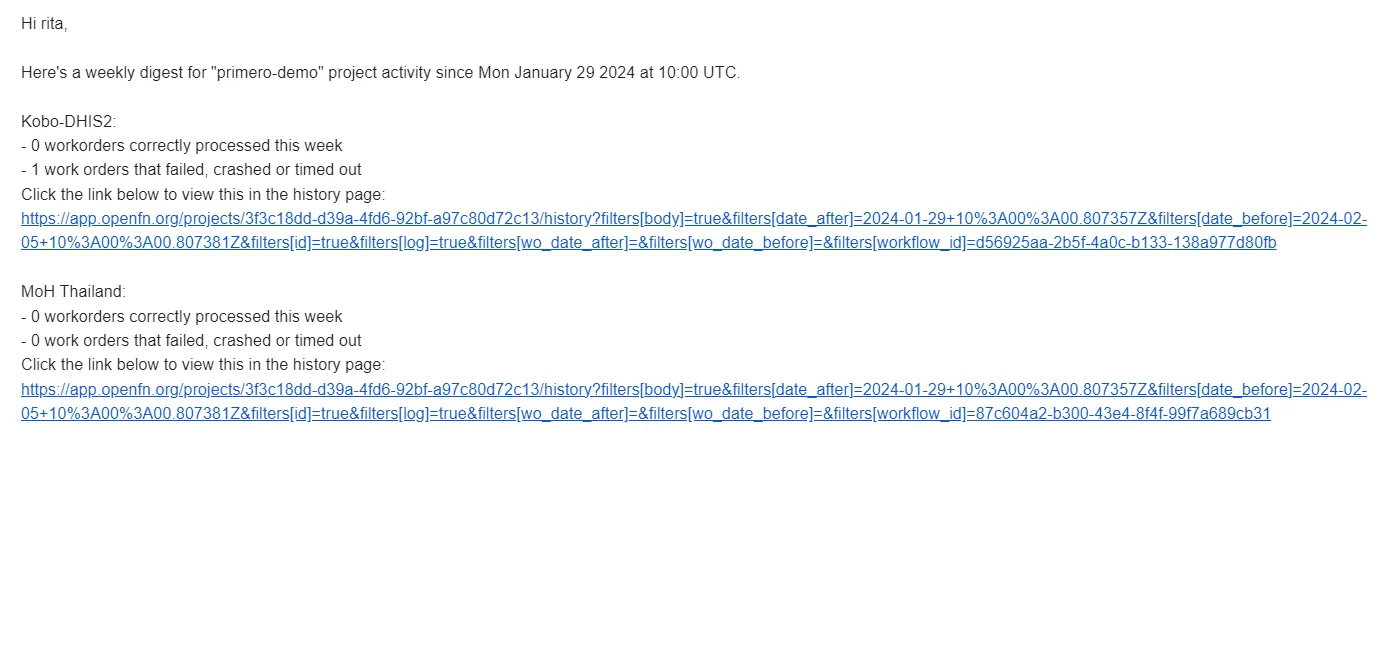
If you want to adjust your notifications settings and you are a Collaborator on more than 1 Project, then you will need to go to the Project Settings > Collaboration page for each Project you belong to.